Can I track my volunteers' hours individually as they come and go?
🔵 VirtualCallboard
You could create a Work Call for a specific period of time and assign all of the people you think/ or know are going to be there. If you want to track the volunteers and their flexible schedules, you can create a call for them that reflects the time that they were there. You can even use it track different types of work (departments) they were doing; This will be helpful when trying to see how many volunteer hours were accumulated in a specific area.- Create Call Types for each of the areas you would like to recognize. Consider grouping all of the types together (for example: Volunteer-Scenery, Volunteer-Costume, Volunteer-Lights, etc.).
- Decide if you want to add them to Calls in individual Productions or in a specific "production" called "Volunteers." The advantage to creating a Volunteer Production is that it may be easier to keep track of overall hours for all volunteers.
- Create a Call for the work that is being done (for example: Scenery-The 39 Steps).
- Assign a location, if you wish.
- Select the time range.
- Select the User(s). You can assign as many users as you would like.
- Once you save the Call, then you can validate the time worked by clicking "Enter Attendance." If the Call isn't visible, confirm you have the Production filter set to the correct Production and that you have the page set to "All Calls."
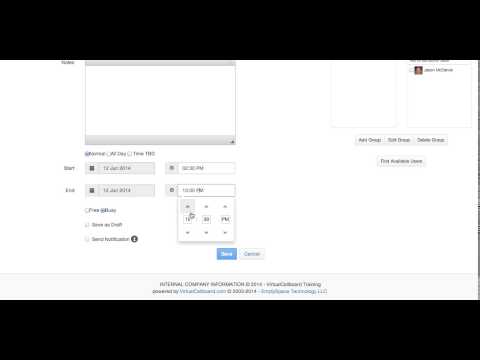
Managers (L3) can access the Attendance information for all of the users in their Productions; Administrators (L4) can access the records of all site users.
